Portable Wondertouch particle Illusion 3.0.2
Page 1 of 1
 Portable Wondertouch particle Illusion 3.0.2
Portable Wondertouch particle Illusion 3.0.2
ParticleIllusion is a standalone application that allows you to quickly and easily create amazing effects: explosions, smoke, fire, sparkles, motion graphics backgrounds, space effects, creatures, and abstract artistic effects -- literally hundreds of different types of effects.
particleIllusion 3.0 is our fully-featured professional version. It uses the latest version of our particle engine, and can create the largest number of effects, with amazing realism and complexity.
The Interface
We've done our best to create an interface that will be easy for an artist to use, yet not be so "artistic" that it is completely different from anything you've seen before. Our customers seem to feel that we've gotten it right.
Fast, Easy, and Powerful
* Fast
* particleIllusion uses OpenGL for real-time (or near real-time) previews of all effects, and ultra-fast rendering. Render times are always in Frames per second, not seconds (or minutes, or hours) per frame. Easy
* You can add an effect to your project with a single click of the mouse, or you can customize the effect by changing some of the easy-to-understand parameters (such as "size"). Powerful
The number of parameters that you can change, coupled with some of the advanced features such as "Super Emitters" (particle emitters that create other particle emitters automatically), allow some of the most complex and realistic effects available anywhere.
Out-of-the-Box Effects
One of the great strengths of particleIllusion is the huge library of effects that is included. Over 1500 particle emitters ("effects") are currently available, with a new free library released every month.
What types of effects are included? Too many to list, and many that would be nearly impossible to describe with words, but a few include: explosions, fire, smoke, fog, waterfalls, sparks, sparkles, fireworks, rain, snow, puddle splashes, motion graphics backgrounds, magic effects, space warps, abstract lights, lava, flocks of birds, geometric shapes, aurora, bubbles, waves, rainbows, light beams -- dozens of different types, and hundreds of variations.
This large (and ever-growing) library of effects allows you to create immediately, with no learning curve and almost no effort. You can also customize these effects to create subtle variations or entirely new effects, then save your new presets.
Works with All Video Applications
Since particleIllusion is a standalone application, you can use it with any video editing or compositing software. Bring your movies or image sequences into particleIllusion, add the particle effects you want, then save the output movie or image sequence. You can also save just the particles with an alpha channel (transparency) so the rendered output can be loaded back into your compositing software.
What you can do with particleIllusion 3.0
particleIllusion is so versatile, you'll find many uses for it. Here are a few of the things you can do with particleIllusion 3.0:
Add Effects to Video or Images
From feature film to home video, Adding effects to existing footage (movies or images) is the most common use of particleIllusion. Load your footage, select effects from the existing libraries of over 1500 emitters, adjust any parameters to customize (if needed), then render.
Create Motion Graphics Elements
If you do motion graphics work, particleIllusion is an amazing source of artistic elements for your compositions. There are literally hundreds of different abstract emitters that you can combine in countless ways, and you can always customize the effects in any way needed, for an endless supply of elements.
Build Custom Animated Backgrounds
If you ever use pre-rendered artistic footage collections for backgrounds, why not use particleIllusion instead? There are dozens of existing emitters that were designed for backgrounds, and many, many more that can be used that way as well. Each are completely customizable, so you can create fresh looks with very little effort -- no more being stuck with what the footage collection contains.
Distort Video or Images
particleIllusion particles have the ability to grab colors from background footage, resulting in many different types of effects that typically require other types of applications, filters, or plug-ins. Simulate water ripples, blurs, artistic brushstrokes, mosaics -- even "disintegrate" people and objects (an advanced technique that requires a little more work than other effects). Another great use for the powerful particleIllusion 3.0 engine!
Create Art (and Have Fun!)
particleIllusion 3.0 is so easy to use, and provides so many beautiful emitters (effects), that it's a great creative tool. Don't have any video clips that need effects added? Don't do motion graphics work? Just use particleIllusion to create art! One of the most common comments we hear from customers is that creating and modifying emitters is a lot of fun -- when is the last time you said that about using a graphics application?
DOWNLOAD LINK:
http://rapidshare.com/files/146475264/particleIllusion_3.0.2.rar
particleIllusion 3.0 is our fully-featured professional version. It uses the latest version of our particle engine, and can create the largest number of effects, with amazing realism and complexity.
The Interface
We've done our best to create an interface that will be easy for an artist to use, yet not be so "artistic" that it is completely different from anything you've seen before. Our customers seem to feel that we've gotten it right.
Fast, Easy, and Powerful
* Fast
* particleIllusion uses OpenGL for real-time (or near real-time) previews of all effects, and ultra-fast rendering. Render times are always in Frames per second, not seconds (or minutes, or hours) per frame. Easy
* You can add an effect to your project with a single click of the mouse, or you can customize the effect by changing some of the easy-to-understand parameters (such as "size"). Powerful
The number of parameters that you can change, coupled with some of the advanced features such as "Super Emitters" (particle emitters that create other particle emitters automatically), allow some of the most complex and realistic effects available anywhere.
Out-of-the-Box Effects
One of the great strengths of particleIllusion is the huge library of effects that is included. Over 1500 particle emitters ("effects") are currently available, with a new free library released every month.
What types of effects are included? Too many to list, and many that would be nearly impossible to describe with words, but a few include: explosions, fire, smoke, fog, waterfalls, sparks, sparkles, fireworks, rain, snow, puddle splashes, motion graphics backgrounds, magic effects, space warps, abstract lights, lava, flocks of birds, geometric shapes, aurora, bubbles, waves, rainbows, light beams -- dozens of different types, and hundreds of variations.
This large (and ever-growing) library of effects allows you to create immediately, with no learning curve and almost no effort. You can also customize these effects to create subtle variations or entirely new effects, then save your new presets.
Works with All Video Applications
Since particleIllusion is a standalone application, you can use it with any video editing or compositing software. Bring your movies or image sequences into particleIllusion, add the particle effects you want, then save the output movie or image sequence. You can also save just the particles with an alpha channel (transparency) so the rendered output can be loaded back into your compositing software.
What you can do with particleIllusion 3.0
particleIllusion is so versatile, you'll find many uses for it. Here are a few of the things you can do with particleIllusion 3.0:
Add Effects to Video or Images
From feature film to home video, Adding effects to existing footage (movies or images) is the most common use of particleIllusion. Load your footage, select effects from the existing libraries of over 1500 emitters, adjust any parameters to customize (if needed), then render.
Create Motion Graphics Elements
If you do motion graphics work, particleIllusion is an amazing source of artistic elements for your compositions. There are literally hundreds of different abstract emitters that you can combine in countless ways, and you can always customize the effects in any way needed, for an endless supply of elements.
Build Custom Animated Backgrounds
If you ever use pre-rendered artistic footage collections for backgrounds, why not use particleIllusion instead? There are dozens of existing emitters that were designed for backgrounds, and many, many more that can be used that way as well. Each are completely customizable, so you can create fresh looks with very little effort -- no more being stuck with what the footage collection contains.
Distort Video or Images
particleIllusion particles have the ability to grab colors from background footage, resulting in many different types of effects that typically require other types of applications, filters, or plug-ins. Simulate water ripples, blurs, artistic brushstrokes, mosaics -- even "disintegrate" people and objects (an advanced technique that requires a little more work than other effects). Another great use for the powerful particleIllusion 3.0 engine!
Create Art (and Have Fun!)
particleIllusion 3.0 is so easy to use, and provides so many beautiful emitters (effects), that it's a great creative tool. Don't have any video clips that need effects added? Don't do motion graphics work? Just use particleIllusion to create art! One of the most common comments we hear from customers is that creating and modifying emitters is a lot of fun -- when is the last time you said that about using a graphics application?
DOWNLOAD LINK:
http://rapidshare.com/files/146475264/particleIllusion_3.0.2.rar
 Similar topics
Similar topics» Portable SmartCapture v2.01
» Nature Illusion Studio v2.70
» Portable AutoScreenRecorder 3.0
» Portable LimeWire Pro v4.18.8
» Portable Firefox 3.0.3
» Nature Illusion Studio v2.70
» Portable AutoScreenRecorder 3.0
» Portable LimeWire Pro v4.18.8
» Portable Firefox 3.0.3
Page 1 of 1
Permissions in this forum:
You cannot reply to topics in this forum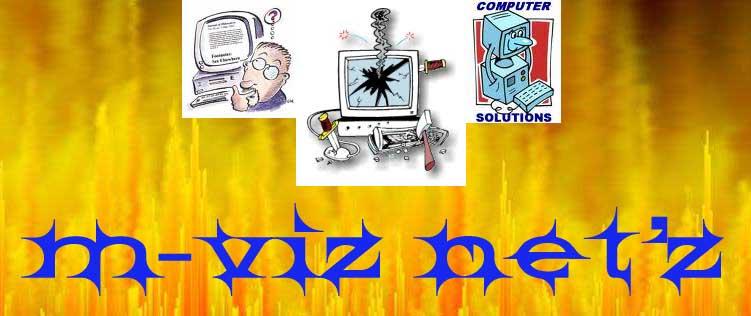
 Home
Home