Repair_Harddisk_Bad_Sector_Pro_2008_eBoostr_2.0.2_build_424
Page 1 of 1
 Repair_Harddisk_Bad_Sector_Pro_2008_eBoostr_2.0.2_build_424
Repair_Harddisk_Bad_Sector_Pro_2008_eBoostr_2.0.2_build_424
INFO:
Program has 2 levels:
DRIVE LEVEL TESTING:
- main function is testing and repair (regenerates) bad sectors for detected devices
- you get many information about detected devices
FILE LEVEL TESTING:
- read/find/check items (MBR, boot, directories, etc.) of file system FAT12/16/32
- check/remove (regenerates) bad sectors records, flags in FAT table
Features:
* fully implemented commands: SET MAX, SET SECURITY, Device Configuration Overlay
* device access with interrupt 13h, direct via ATA ports, with ASPI drivers
* detects ATA/ATAPI/SATA/SATA with NCQ devices with on-board and add-on controller cards
* detects USB devices via USB ASPI driver only
* detects SCSI hard drives via INT13h or ASPI drivers
* other SCSI devices are detected via ASPI drivers only (must be loaded before)
* with ASPI drivers you got more informations about SCSI devices
* test and repair device for bad sectors
* many different test-functions for hard drives
* resize hard drives which supports SET MAX ADDRESS/EXT (supports 28/48-bits LBA addressing modes)
* drive lock detection via security feature (Security Menu)
* S.M.A.R.T. functions for ATA/SATA and SCSI/USB drives only
* informations about devices (ATA/ATAPI, INT13h, ASPI)
* sector viewer for devices (also for ZIP, CD-data discs)
* to access ATA/SATA CD-ROM drive you don't need any driver or MSCDEX
* enable/disable some features for direct-access devices
* Device Configuration Overlay (DCO) feature set (you can restore a full capacity or allow/disallow some feature sets of hard drive)
eBOOSTR 2.0.2 build 424
eBoostr™ is an alternative solution to Vista’s ReadyBoost and SuperFetch technologies now available on Windows XP
It speeds up your PC and improves application responsiveness by using flash memory and free RAM as an extra layer of performance-boosting cache for your PC.
Use up to four inexpensive flash devices to speed up your system. Add more speed to your PC without any hardware upgrade!
Highlights:
• Vista’s ReadyBoost and SuperFetch benefits on your Windows XP PCs;
• Smart caching of frequently used applications and files for maximum performance;
• Supports both USB and non-USB removable media devices (CF, SD/SDHC, MMC, xD and other memory cards), as well as additional hard disks;
• Allows up to 4 devices for simultaneous smart caching;
• Cache file size of up to 4GB on each device (NTFS has no limit on the size);
• Compatible with all “Enhanced for ReadyBoost” devices.
DOWNLOAD LINK:
http://rapidshare.com/files/137323685/Repair_Harddisk_Bad_Sector_Pro_2008_eBoostr_2.0.2_build_424.rar
Program has 2 levels:
DRIVE LEVEL TESTING:
- main function is testing and repair (regenerates) bad sectors for detected devices
- you get many information about detected devices
FILE LEVEL TESTING:
- read/find/check items (MBR, boot, directories, etc.) of file system FAT12/16/32
- check/remove (regenerates) bad sectors records, flags in FAT table
Features:
* fully implemented commands: SET MAX, SET SECURITY, Device Configuration Overlay
* device access with interrupt 13h, direct via ATA ports, with ASPI drivers
* detects ATA/ATAPI/SATA/SATA with NCQ devices with on-board and add-on controller cards
* detects USB devices via USB ASPI driver only
* detects SCSI hard drives via INT13h or ASPI drivers
* other SCSI devices are detected via ASPI drivers only (must be loaded before)
* with ASPI drivers you got more informations about SCSI devices
* test and repair device for bad sectors
* many different test-functions for hard drives
* resize hard drives which supports SET MAX ADDRESS/EXT (supports 28/48-bits LBA addressing modes)
* drive lock detection via security feature (Security Menu)
* S.M.A.R.T. functions for ATA/SATA and SCSI/USB drives only
* informations about devices (ATA/ATAPI, INT13h, ASPI)
* sector viewer for devices (also for ZIP, CD-data discs)
* to access ATA/SATA CD-ROM drive you don't need any driver or MSCDEX
* enable/disable some features for direct-access devices
* Device Configuration Overlay (DCO) feature set (you can restore a full capacity or allow/disallow some feature sets of hard drive)
eBOOSTR 2.0.2 build 424
eBoostr™ is an alternative solution to Vista’s ReadyBoost and SuperFetch technologies now available on Windows XP
It speeds up your PC and improves application responsiveness by using flash memory and free RAM as an extra layer of performance-boosting cache for your PC.
Use up to four inexpensive flash devices to speed up your system. Add more speed to your PC without any hardware upgrade!
Highlights:
• Vista’s ReadyBoost and SuperFetch benefits on your Windows XP PCs;
• Smart caching of frequently used applications and files for maximum performance;
• Supports both USB and non-USB removable media devices (CF, SD/SDHC, MMC, xD and other memory cards), as well as additional hard disks;
• Allows up to 4 devices for simultaneous smart caching;
• Cache file size of up to 4GB on each device (NTFS has no limit on the size);
• Compatible with all “Enhanced for ReadyBoost” devices.
DOWNLOAD LINK:
http://rapidshare.com/files/137323685/Repair_Harddisk_Bad_Sector_Pro_2008_eBoostr_2.0.2_build_424.rar
Page 1 of 1
Permissions in this forum:
You cannot reply to topics in this forum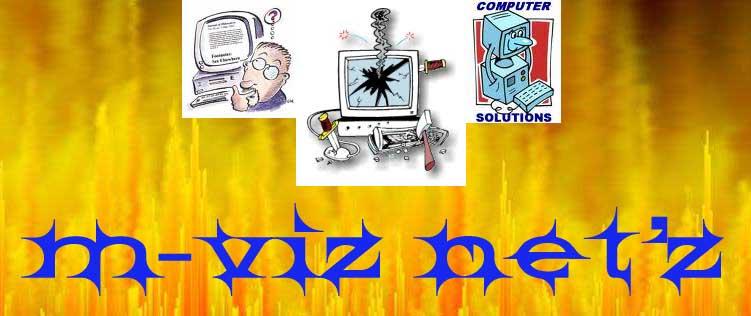
 Home
Home