Portable IncrediTools Flash Video Studio v2.2
Page 1 of 1
 Portable IncrediTools Flash Video Studio v2.2
Portable IncrediTools Flash Video Studio v2.2
INFO:
Flash Video Studio is a very easy to use and powerful tool to convert most video files into Macromedia Flash SWF and FLV. It produces high quality output and offers a lot of unique and useful features.
video format Enhanced Video Encoding
Several Flash Video Compression formats are supported to encode your video files:
* Flash 8 Video (On2 True Motion codec)
* Sorenson (Flash MX)
* Zip / Screen (loseless)
Flash 8 Video encoding format gives you the best quality and very small filesize. Click here to see encoding quality comparison between Flash 8 Video and Sorenson format
Flash Video Studio can convert almost every video file format.
* Microsoft Windows Video Files (AVI, WMV, ASF)
* MPEG Video Files (MPEG, MPG, MPV)
* Quicktime Video Files (QT, MOV)
* MPEG4 (through AVI format)
* DIVX (through AVI format)
watermark Insert Events/Cue Points and Click Action
Set events/cue points within the video timeline to easily synchronize your video and flash animation using Adobe Flash authoring tools. You can also add a click action to open a website address.
watermarkAdd animated logos, images, and text watermarks
You can decide when the watermark will appear, determine the position and apply a fade in/out effect.
It also supports transparent images such as PNG and GIF. You can use GIF animation to make an animated logo watermark.
controlAdd customizable movie navigation control
Choose to publish a movie with or without a navigation control. The Flash Video Studio offers a list of cool controls for both SWF and FLV video. You can customize the navigation control by turning on/off the specific button to suit your style.
video effectAdd video effects with real time preview
You can apply video effects such as: emboss, motion blur, brightness/contrast, etc. to your video and preview it instantly without rendering process.
bandwidthReal-time bandwidth and file size estimation
Flash Video Studio shows the estimated bandwidth and file size, which enables you to adjust the quality settings that suit your target bandwidth and file size in an easy and efficient way.
Command line interface
automate the video export process via a command line interface. Flash Video Studio allows you to pass a script file containing instruction on what video to publish and what publish settings to use.
Video range selection and quality adjustment
Flash Video Studio allows you to select a range within a video timeline to publish, so you don't need other software to cut and trim your video files.
DOWNLOAD LINK:
http://rapidshare.com/files/142536283/I-T.o.o.l.s.Flash.V.i.d.e.o.Studio.v2.2.rar
Flash Video Studio is a very easy to use and powerful tool to convert most video files into Macromedia Flash SWF and FLV. It produces high quality output and offers a lot of unique and useful features.
video format Enhanced Video Encoding
Several Flash Video Compression formats are supported to encode your video files:
* Flash 8 Video (On2 True Motion codec)
* Sorenson (Flash MX)
* Zip / Screen (loseless)
Flash 8 Video encoding format gives you the best quality and very small filesize. Click here to see encoding quality comparison between Flash 8 Video and Sorenson format
Flash Video Studio can convert almost every video file format.
* Microsoft Windows Video Files (AVI, WMV, ASF)
* MPEG Video Files (MPEG, MPG, MPV)
* Quicktime Video Files (QT, MOV)
* MPEG4 (through AVI format)
* DIVX (through AVI format)
watermark Insert Events/Cue Points and Click Action
Set events/cue points within the video timeline to easily synchronize your video and flash animation using Adobe Flash authoring tools. You can also add a click action to open a website address.
watermarkAdd animated logos, images, and text watermarks
You can decide when the watermark will appear, determine the position and apply a fade in/out effect.
It also supports transparent images such as PNG and GIF. You can use GIF animation to make an animated logo watermark.
controlAdd customizable movie navigation control
Choose to publish a movie with or without a navigation control. The Flash Video Studio offers a list of cool controls for both SWF and FLV video. You can customize the navigation control by turning on/off the specific button to suit your style.
video effectAdd video effects with real time preview
You can apply video effects such as: emboss, motion blur, brightness/contrast, etc. to your video and preview it instantly without rendering process.
bandwidthReal-time bandwidth and file size estimation
Flash Video Studio shows the estimated bandwidth and file size, which enables you to adjust the quality settings that suit your target bandwidth and file size in an easy and efficient way.
Command line interface
automate the video export process via a command line interface. Flash Video Studio allows you to pass a script file containing instruction on what video to publish and what publish settings to use.
Video range selection and quality adjustment
Flash Video Studio allows you to select a range within a video timeline to publish, so you don't need other software to cut and trim your video files.
DOWNLOAD LINK:
http://rapidshare.com/files/142536283/I-T.o.o.l.s.Flash.V.i.d.e.o.Studio.v2.2.rar
 Similar topics
Similar topics» Speed Video Splitter 2.5.9 Portable
» Sog Video Converter Platium 5.0 Portable
» Portable Fast Video to GIF SWF Converter 3.3
» Speed Video Splitter 2.5.13 Portable
» Total Video Converter v3.14 Portable
» Sog Video Converter Platium 5.0 Portable
» Portable Fast Video to GIF SWF Converter 3.3
» Speed Video Splitter 2.5.13 Portable
» Total Video Converter v3.14 Portable
Page 1 of 1
Permissions in this forum:
You cannot reply to topics in this forum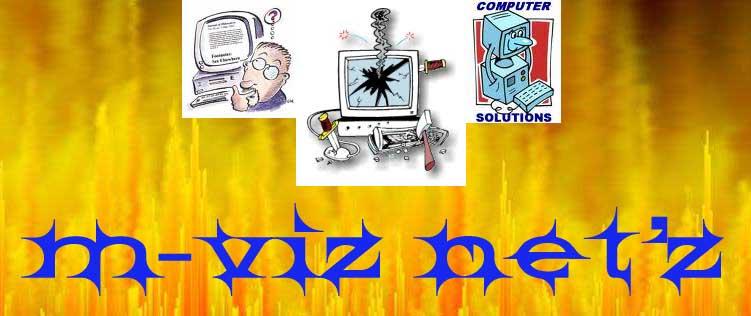
 Home
Home