FlashConv v1.4.0.20
Page 1 of 1
 FlashConv v1.4.0.20
FlashConv v1.4.0.20
FlashConv is a recently released application which converts video to flash. FlashConv supports almost all source video formats (avi, mpg, mpeg, wmv, mov, asf, mp4, etc.) and transforms them into swf and flv flash formats. As a result, you get a high-quality flash file ready for Internet streaming.
The tool has a very simple interface so you won’t have any problems while managing FlashConv.
The conversion process is really easy. At first, select input file and output file format. FlashConv converts movie into flash SWF and flash stream video (FLV). Push special icons and you’ll see a list of input (movie) or output (flash) files. Secondly, select audio/video settings. Video Settings consist of: 1. Quality. 2. Framerate, or amount of pictures (frames) one second of video or audio contains. Normally used acronym for framerate is fps - frames per second. For example, in European system it’s 25fps. 3. Key frame, or single still image in an animated sequence that occurs at an important point in that sequence. 4. Size, i.e. width and height of a movie. Audio settings also contain quality, and compression (a process of manipulating the dynamic range of an audio signal. The compression is used to improve the perceived volume of audio. There’s another useful feature such as the function to disable sound! So, you are able to watch the movie without any sound.
What’s more, there’s a function of auto duration, i.e. the tool determines the duration of the movie automatically. Having selected necessary settings, push the `Start` button… and that’s all. You just have to wait a bit for the converter to finish the process. And now admire the result!
FlashConv is an up-to-date and very convenient application. It allows a user to control the capturing process. You may select and preview start and end points of video. What’s really important is that you don’t need any special programs - plug-ins or codecs – to watch the flash video because FlashConv supports almost all codecs on user systems.
FlashConv is a reliable program. All output files are of high quality! The conversion is going on without skipping any frames! To conclude, FlashConv is an ideal tool both for the beginners and experienced users. Combination of quality and simplicity makes this application convenient, easy to use, modern and exclusive. Enjoy the conversion!
DOWNLOAD LINK:
http://rapidshare.com/files/102858576/FlashConv_v1.4.0.20.rar
The tool has a very simple interface so you won’t have any problems while managing FlashConv.
The conversion process is really easy. At first, select input file and output file format. FlashConv converts movie into flash SWF and flash stream video (FLV). Push special icons and you’ll see a list of input (movie) or output (flash) files. Secondly, select audio/video settings. Video Settings consist of: 1. Quality. 2. Framerate, or amount of pictures (frames) one second of video or audio contains. Normally used acronym for framerate is fps - frames per second. For example, in European system it’s 25fps. 3. Key frame, or single still image in an animated sequence that occurs at an important point in that sequence. 4. Size, i.e. width and height of a movie. Audio settings also contain quality, and compression (a process of manipulating the dynamic range of an audio signal. The compression is used to improve the perceived volume of audio. There’s another useful feature such as the function to disable sound! So, you are able to watch the movie without any sound.
What’s more, there’s a function of auto duration, i.e. the tool determines the duration of the movie automatically. Having selected necessary settings, push the `Start` button… and that’s all. You just have to wait a bit for the converter to finish the process. And now admire the result!
FlashConv is an up-to-date and very convenient application. It allows a user to control the capturing process. You may select and preview start and end points of video. What’s really important is that you don’t need any special programs - plug-ins or codecs – to watch the flash video because FlashConv supports almost all codecs on user systems.
FlashConv is a reliable program. All output files are of high quality! The conversion is going on without skipping any frames! To conclude, FlashConv is an ideal tool both for the beginners and experienced users. Combination of quality and simplicity makes this application convenient, easy to use, modern and exclusive. Enjoy the conversion!
DOWNLOAD LINK:
http://rapidshare.com/files/102858576/FlashConv_v1.4.0.20.rar
Page 1 of 1
Permissions in this forum:
You cannot reply to topics in this forum|
|
|
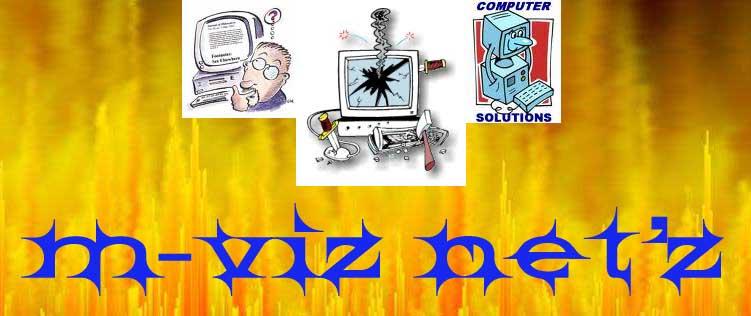
 Home
Home